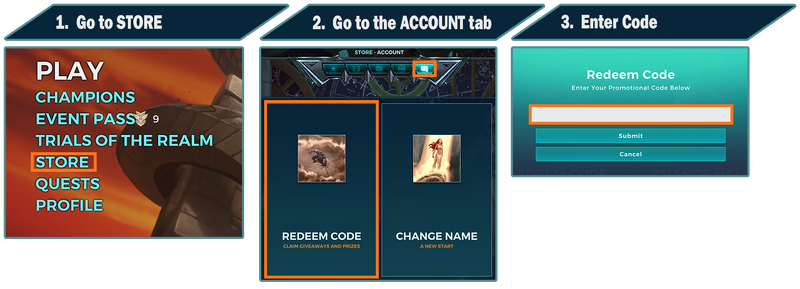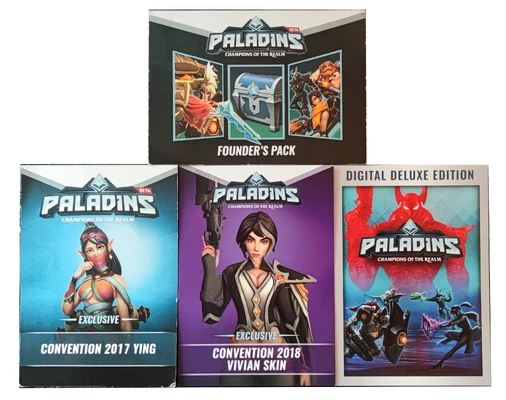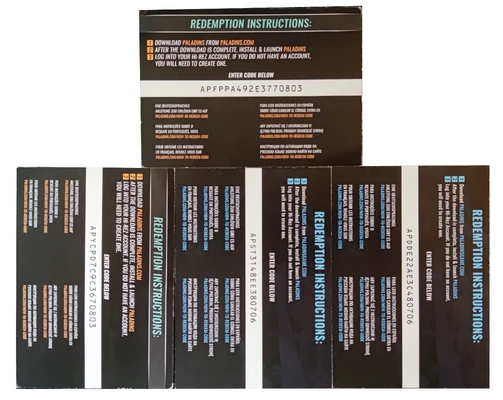Promotional codes are released by Hi-Rez Studios, by their partners or tournament hosts and could be redeemed in Paladins for free in-game items.
This codes were distributed at the Hi-Rez Expo, the gamescom-after-party, at the road to gamescom[1] or other events where the game was promoted. Furthermore tournament hosts can distribute codes to the winners, which contains a number of Crystals ![]() as reward.
as reward.
Promotional codes give the player free in-game items such as DLCs, like the Founder's Pack or Digital Deluxe Edition, and Champion Skins, like the Limited Convention 2017 Ying Collection or Silvertongue Vivian Collection.
Known Sources[ | ]
- Alienware
- Verizon Up
- gamescom-after-party
- Hi-Rez Expo
- Road to gamescom
How to redeem?[ | ]
Codes can be redeemed in-game in the Store menu. In the Store, navigate to the Account tab. Here the option to redeem the code is available.
Official instructions[ | ]
Gallery[ | ]
| General |
|---|
|
About the Game • Game Credits • Account Level Rewards • Assembly of Champions • Champion Winrates • Commendations • Controls • Crystal Awards • Daily Queue Bonus • Developer Streams • DLC • Experience Points • Public Test Server • Redeem codes • Spectator Mode • Steam Community Items • System Commands • Voice Guided System Other Games Other |